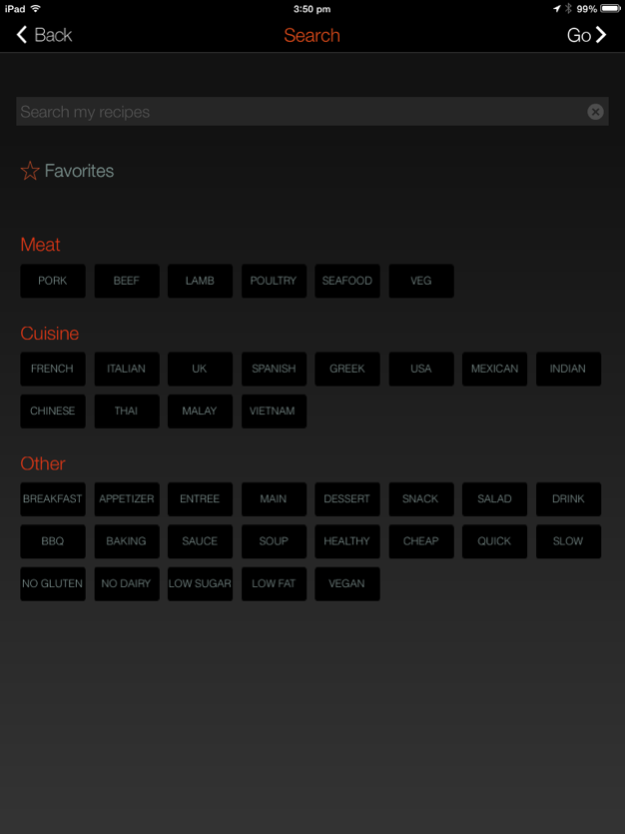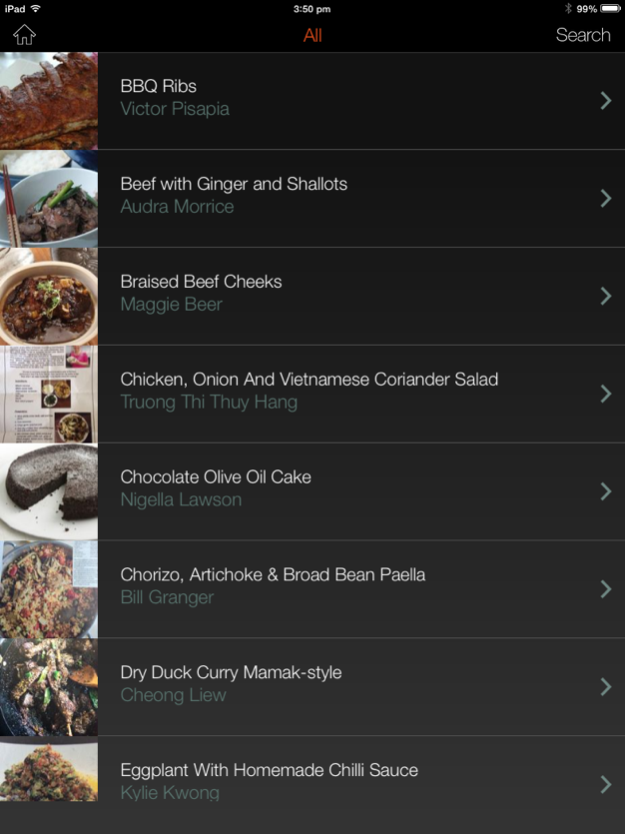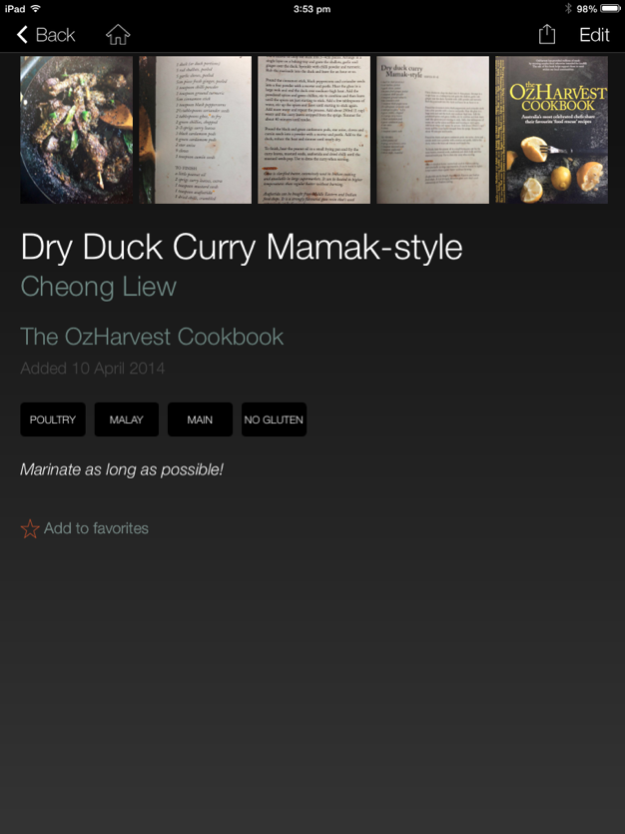SnapRecipes 10.0.2
Continue to app
Paid Version
Publisher Description
"App of the Week" - Sydney Morning Herald.
#1 ranked paid Food & Drinks app!
Reviews: "Exactly what I needed", "Love, Love, Love", "Fantastic", "Indispensable" - see more in Reviews.
Don't TYPE recipes into an app - with SnapRecipes, simply snap photos of your favorite recipes, from magazines, newspapers, your cookbooks, websites or granny’s notes, file using simple one-touch categories. It's your own personal recipe folder. No more torn out pages or pieces of paper to lose. No more hoarding old magazines with one recipe inside, or losing that much-loved recipe somewhere in your pile of cookbooks. And no need to type out your recipes - simply read them right off the photos.
Key features:
- Simple and easy to use
- One app for iPhone and iPad
- Add recipes quickly with hardly any typing
- Sync between your iPhone and iPad via iCloud
- Take your recipes with you when you travel
- Share your recipes with friends by email
- Easily search your recipes with simple tags
- Create and delete your own tags
- Add screenshots of recipes from websites
- Add limitless notes - type in entire recipes if you like
- Add up to 5 photos / screenshots for each recipe
- Use the camera to crop & enhance photos and screenshots
- Favorites button for one-tap access
- View your recipes anytime, online or offline
- Recipes automatically backup with iCloud
A must have for anyone who loves cooking and food!
Nov 17, 2018
Version 10.0.2
Bug fixes on iPad
About SnapRecipes
SnapRecipes is a paid app for iOS published in the Health & Nutrition list of apps, part of Home & Hobby.
The company that develops SnapRecipes is Wonderland Pty Limited. The latest version released by its developer is 10.0.2.
To install SnapRecipes on your iOS device, just click the green Continue To App button above to start the installation process. The app is listed on our website since 2018-11-17 and was downloaded 3 times. We have already checked if the download link is safe, however for your own protection we recommend that you scan the downloaded app with your antivirus. Your antivirus may detect the SnapRecipes as malware if the download link is broken.
How to install SnapRecipes on your iOS device:
- Click on the Continue To App button on our website. This will redirect you to the App Store.
- Once the SnapRecipes is shown in the iTunes listing of your iOS device, you can start its download and installation. Tap on the GET button to the right of the app to start downloading it.
- If you are not logged-in the iOS appstore app, you'll be prompted for your your Apple ID and/or password.
- After SnapRecipes is downloaded, you'll see an INSTALL button to the right. Tap on it to start the actual installation of the iOS app.
- Once installation is finished you can tap on the OPEN button to start it. Its icon will also be added to your device home screen.